The info in the book describes the scheduler and favors it over cron; So I decided to use it for fetching the RSS feeds in one of our web apps.
Create a new model tasks.py
Now web2py will notice the call to Scheduler and it will create the needed tables. You can now use the app admin to enter the first task.
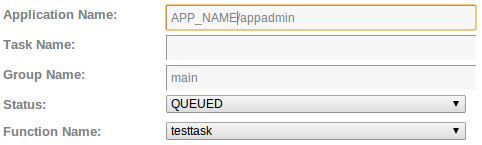
With your new task in there; you are almost ready. You can now start a new web2py instance that will run the tasks for you:
The -D15 indicates Debug loglevel-> 15 is info\</>
Output
You will see your tasks being scheduled; it will look like this:
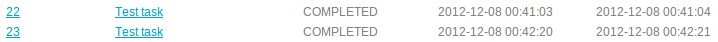
Some quick links
More info
You will find a test case and some code here
Related Posts
Working with git submodules
October 15, 2023
3 min
Running python on mac m1 natively
November 12, 2021
2 min
Best practices for hardening a Cardano mining pool
June 18, 2021
4 min
Deploy FastAPI on Amazon Serverless
May 15, 2021
5 min
Generate a type annotated REST api client in python
May 07, 2021
1 min
Move a React component to a npm module
March 20, 2021
3 min
Quick Links
Legal Stuff
