For our Iscore Card App we are working on an update which has card counting functionality for some complex card games including “Klaverjassen”.
We use the orientation in some UIViewControllers to show certain other features for a specific game. In Klaverjas mode landscape orientation will be used for totals after a couple of rounds. The nice thing is that you get fancy animation from iOS while doing the orientation change.
This is the code I came up with after googling the web. And combining some snippets I had elsewhere.
This what I did:
I originally had one viewController for the Klaverjas view, I added the other one in Xcode, with .h and .xib files. In both .h files I added the other viewController.h with an import.
One view is for portrait mode, the other for landscape; i created the design for both views with Interface Builder.
First add code to both UIViewControllers indicating which one is used for portrait and landscape orientation:
After that, make sure you get the rotation events, and attach a callback to it to do the view switching; It does some animation morphing the 2 screens. If you enable the animated:TRUE it will animate the change nicely :-)
Hier een screenshot van een early development versie:
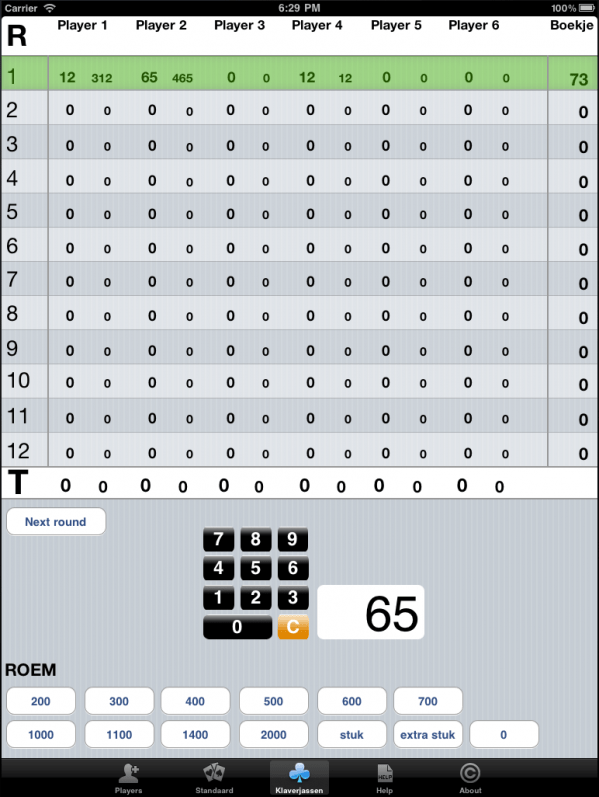
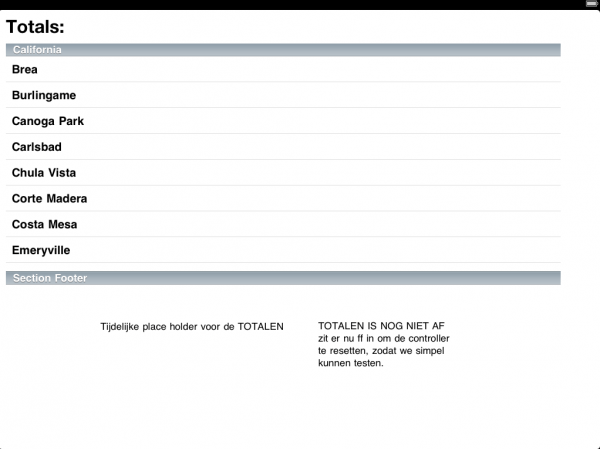
Related Posts
Quick Links
Legal Stuff
