Working in a team on a Unity3d project with the Free and even the Pro version is almost impossible. We tried several methods involving GIT and complex .gitignore files but it’s all to complicated in the dynamic environment that we like to call work; It’s very easy to screw up.
So you’ll need an asset server license; Then Unity3D suddenly has a nice version control thingie :-)
For users
You can find the asset server settings via the Windows, Asset Server option. Just make a new project and the set up your asset server connectoion. The easiest way is to login first, then click the “Show Projects” button. Click on the project en choose connect.
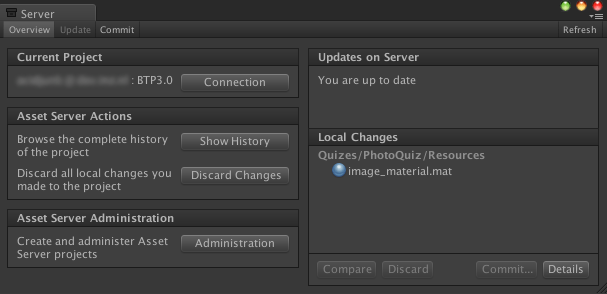
For administrators
I’ll describe how to set up the server and the steps involved to get the first clients in. The server package is very straight forward-> on linux it’s a .rpm or a .deb: Install it
RPM based OS:
If this is a new installation, you will also have to supply an initial password for the admin user:
DEB based OS:
Same password instructions as above.
History
Moving of scenes and assets did lead to conflicts. So a little planning of project structure is needed. The cool thing about the version stuff is that it integrates into the workflow. When you tried it there is no way back.

Related Posts
Quick Links
Legal Stuff
