As NaCl builds are not working at all in Unity4.3 and Flash is most likely to be removed from future Unity versions the only native way to play Unity games on your Linux box is via a standalone game. But with the same technique that enables watching Netflix on Ubuntu it’s also possible to install the Unity Webplayer plguin for Chrome and Firefox.
First remove previous PPA as they will no be updated anymore. You can skip this step if you didn’t install older compholio/pipelight versions.
Now you are ready to add the new multiplugin pipelight PPA’s:
Note: you will see a dialog asking you to confirm the install of the Microsoft core-fonts; this is a package form the Ubuntu multiverse repository. It’s enabled by default on recent Ubuntu distro’s. Instructions to enable it on older distro’s can be found here.
Go ahead and enable silverlight, this is not needed for Unity webplayer, but watching Netflix is relaxing and it can be used to test the whole system.
(wait for wine to finish installing)
Now you need an Chrome extension called “User-Agent Switcher for
Chrome” so you can force the user agent to “Windows Firefox 15”. You
can even spoof it on a permanent basis for the domain netflix.com.
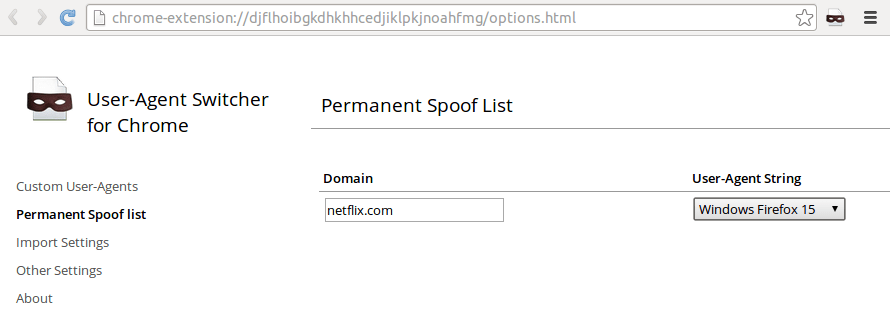
After that enable the Unity3d plugin:
(wait for wine to finish installing)
Important: set you user agent to Safari5, OSX; this is the only user-agent that worked for me!
Now try it with some games: http://www.kongregate.com/games/flippfly/race-the-sun http://dev.formatics.nl/tictactoe
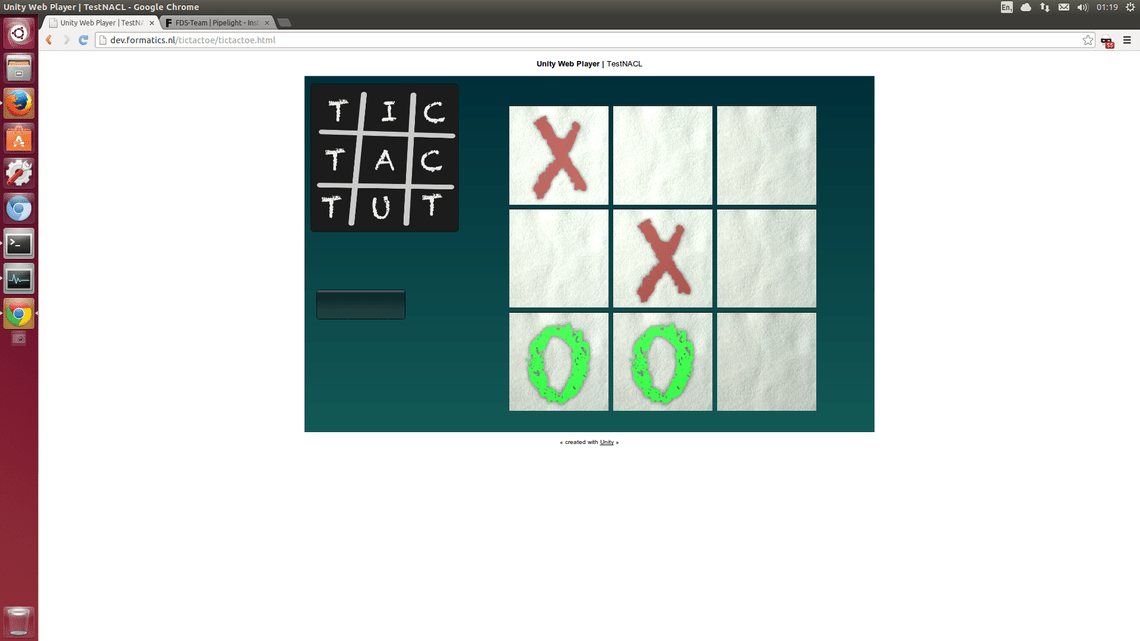
Related Posts
Quick Links
Legal Stuff
