We are doing more and more cool kivy stuff so it’s time to get the designers happy and let it run from src on their workstations for easy access to the graphics and .kv files.
Step 1: Remove previous homebrew stuff and get a new one
Because I had an already F#ck up OS X with brew installed python, PyQt etc I decided to start over almost clean. I followed the instruction from: here to remove the older installed packages, although there could be better places; like the home brew FAQ it seems. Please skip this if you have a decent and recent homebrew, it will remove all installed packages
I also reverted the PATH in my .profile back to normal (e.g. /usr/local/bin is loaded after the other bin paths).
The reinstall or install brew with:
Step2: get a decent python
I had some left overs from previous Cellar: linking failed, this is how I solved it.
Then I changed back the paths in my ~/.profile so /usr/local/bin preceeds the other bin paths in the PATH environment variabele: PATH=/usr/local/bin:\$PATH
I restarted my terminal to verify that running python returns something like this:
Step 3: install kivy based on the homebrew python
I had some left overs from previous Cellar: linking failed, this is how I solved it.
Install SDL and other libs needed for pygame etc:
I tested it with the kivy examples and they run really nice. Resizing of
screen works, all examples seem to start ok. 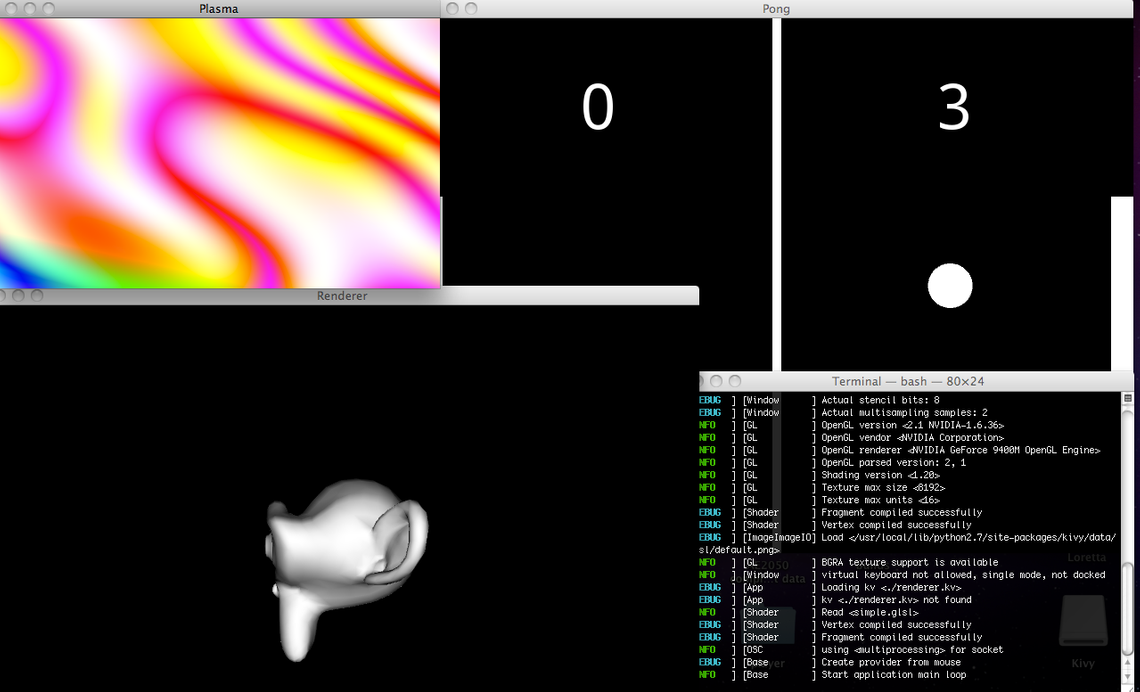
Related Posts
Quick Links
Legal Stuff
