Installing Ruby on Rails on Ubuntu is quite easy, but the Ubuntu packages install an outdated Ruby. The following instruction will probably work on older Ubuntu versions also, I just used the 14.04 test release to get a preview on the next LTS version of Ubuntu.
This is just a quick install without RVM. If you want a more flexible and simpler setup, where you more easily switch between Ruby and Rails version, you can follow the instructions here to install it with rbenv.
For a quick comparison between rbenv en RVM you can read this
Install latest ruby from source
First install some debs.
Optionally you can install a newer version of nodejs by using a non Ubuntu repo:
Then install Ruby itself and let RVM do the hard lifting. Check if you have a working gem by running “gem -v”; expected output:
Note: you probably want to add the new gem path to your profile. This session it will work because you runned: “source /home/acidjunk/.rvm/scripts/rvm” Install latest ruby and Rails itself
Test your install
Expected output:
A screenshot of the running Rails install
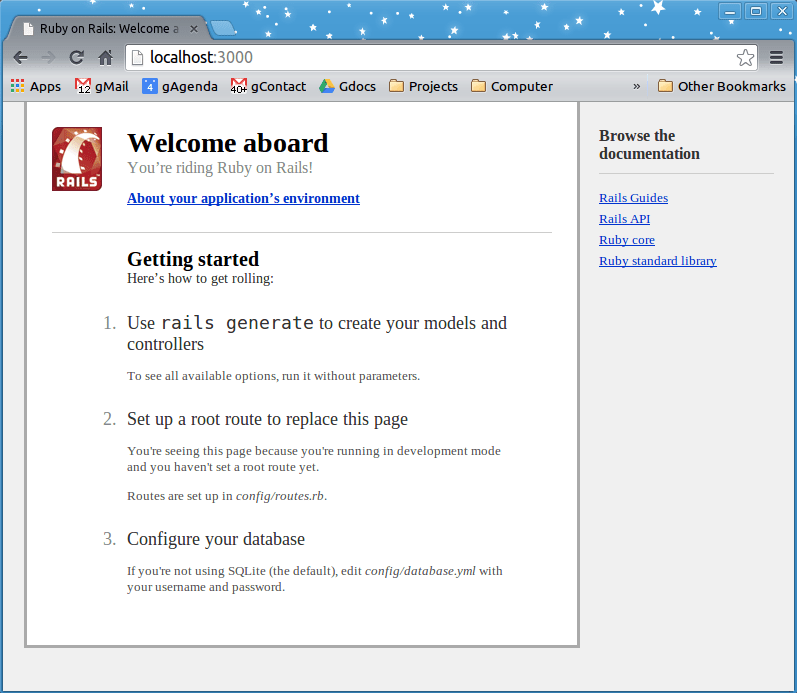
rbenv
Installing Rails with rbenv is also easy: just follow the instructions here.
Related Posts
Quick Links
Legal Stuff
