Every once in a while I would open up a source file in vim to change text using the block selection mode, mostly when editing SQL files. Now I can do it from within Eclipse from 3.6 and above. The block selection mode can be toggled using the toolbar icon in the top of your editor or using the shortcut key Alt+Shift+A. Nice addition to the Eclipse editor.
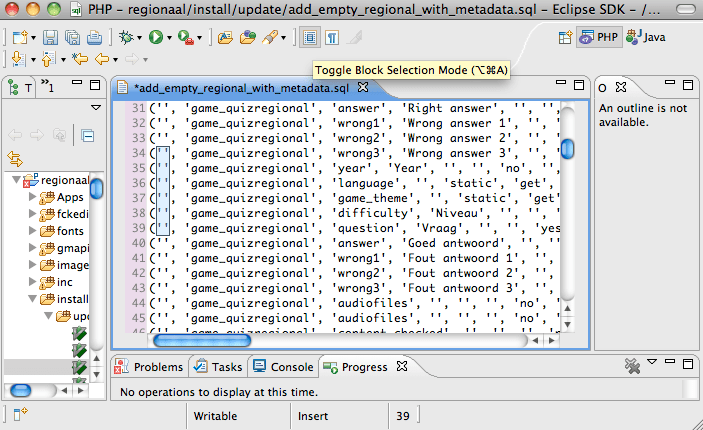
I don’t know the mac shortcuts. I tried a couple of them, but on a windows keyboard attached to my mac.
Related Posts
Working with git submodules
October 15, 2023
3 min
Running python on mac m1 natively
November 12, 2021
2 min
Best practices for hardening a Cardano mining pool
June 18, 2021
4 min
Deploy FastAPI on Amazon Serverless
May 15, 2021
5 min
Generate a type annotated REST api client in python
May 07, 2021
1 min
Move a React component to a npm module
March 20, 2021
3 min
Quick Links
Legal Stuff
