Why did Adobe decide to discontinue further support for Adobe AIR for desktop Linux®?
As the market shifts to mobile devices, Adobe is investing in bringing its runtime technologies to new hardware and operating systems. Adobe is increasingly investing in mobile authoring. The recent Creative Suite 5.5 release is focused on enabling customers to deliver their experiences across devices using Adobe’s technologies. Adobe has responded to the changing market trends by providing AIR support for a growing number of platforms. These platforms include Android, iOS and BlackBerry Tablet OS, televisions, and set-top boxes. Lifetime AIR for Linux desktop downloads represent less than 0.5% of total AIR desktop downloads, which number over 450 million. Therefore, Adobe has decided to change the distribution model for Linux and direct these resources toward its mobile efforts. Adobe’s efforts are focused on supporting operating systems that are most important to its customers, and that demonstrate the greatest opportunity for future growth for its partners and developers. Adobe continues to provide partners the opportunity to license source code through the Open Screen Project. You can download AIR 2.6, the last version to support Linux, at the archive build page.
Adobe no longer supports the full AIR developer SDK for desktop Linux implementations. And, the AIR Debug Launcher (ADL) is no longer supported in the SDK.
Add canonical partners repo to system and install flash and AIR goodies:
Download latest supported version here:
With Ubuntu 11.10 32 or 64 bit the installer just work. When running 12.04 you will get an error about missing Gnome Keyring.
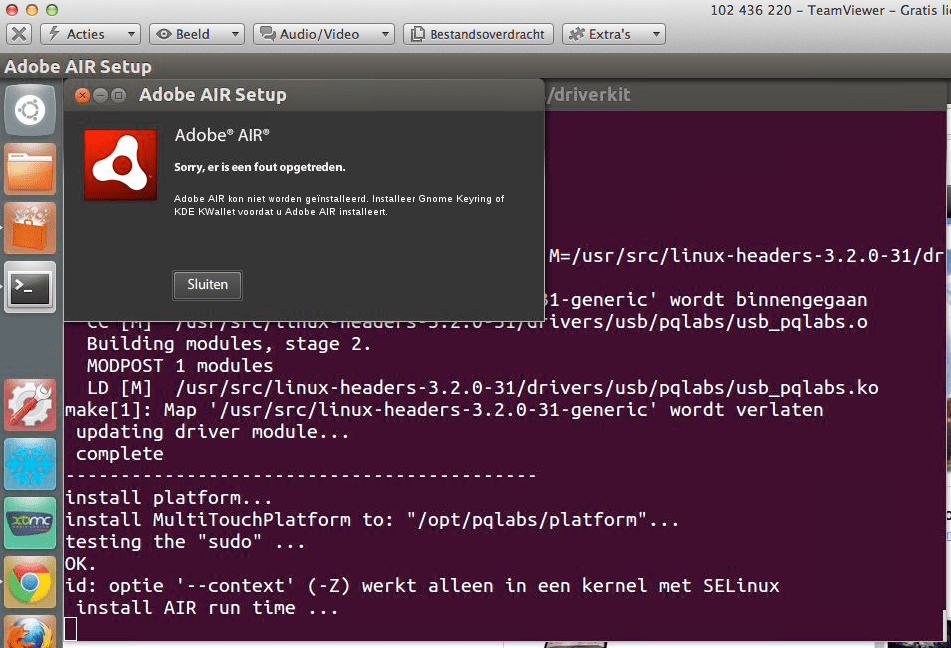
After some googling I found a forum with an solution; it involves creating some symlinks:
AIR on 32 bit Ubuntu 12.04
AIR on 64 bit Ubuntu 12.04
Related Posts
Quick Links
Legal Stuff
